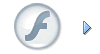| FEATURES |
BAS |
ADV |
|
Create, send and analyse
email campaigns and newsletter |
|
Assisted generation of subscription forms
You can create a subscription form, which you can then add to your website, in just two simple steps.
|
|
|
|
Add personalised fields
You can add personalised fields that users will need to fill out in order to subscribe, to a company newsletter for example.
|
|
|
Generation of Email Campaigns
Defining campaigns and creating email messages.
|
|
|
|
Assisted generation
This seven-step assisted procedure will allow even the least experienced users to generate, send and assess the results of a company email communication campaign.
|
|
|
|
Personalisation
You can insert personalised entries to suit the
recipients.
|
|
|
|
Editor and Templates
You can create captivating text with the editor. You can also build the modules that make up the message, by choosing among several templates.
|
|
|
|
Scheduled delivery
An email campaign can be sent immediately or at a later scheduled time.
|
|
|
|
Managing the contacts list
Each single user can be associated with other users according to their type and interests. Users can therefore be accurately profiled according to the category of target/s they fall into (specific groups or interests), which can programmed as needed.
|
|
|
Shared archive
If used together with SV
Online Assistance, it allows the mailing list to be shared with other SITOVIVO tools. This allows you to identify users,
analyse
their behaviour and send them targeted offers regardless of the communication channel chosen.
|
|
|
|
Single campaign report analysis
This allows you to assess the response of the reference target (email receipient) to the selected company communication. You can identify exactly who clicked on each link of the campaign and, therefore, WHO is interested in the selected campaign.
|
|
|
|
Single contact report analysis
You can analyse the reactions and behaviour of each single user to the campaigns sent by the company. In this way you can identify exactly WHICH product/service interests them most.
|
|
|
Analysis of product-link click
You can identify the response of each single user to a link to a selected product/service.
In this way you can examine the performance of a product/service for each email campaign.
|
|
|
|
Analysis of product-link click for all campaigns
This provides an overall view of each single user response to the products/services advertised in all email campaigns sent by a company.
|
|
|
Innovative feature: You can follow users AFTER their click on a product-link |
|
User path analysis after their click on a product-link
You can follow the navigation paths of users who have clicked on a product-link, then land on the company's website and browse. If this tool is used together with SV Online Assistance, the system will recognise users and will identify which specific email each visitor originates from.
|
|
|
For each specific visitor you will be able to find out:
 |
Email campaign and link they originated from |
 |
Number of Visits to the Website |
 |
Navigation Time: Minimum, Medium, Maximum |
 |
Most Frequently Visited Pages |
 |
Pages of Most Interest |
 |
Details of each single Visit |
|
|
|
For each website you will be able to find out in real time:
 |
Number of Registered Users |
 |
Total Number of Users |
 |
Registered Users / Total Users |
 |
Number of Users who have visited the Website less than
X times |
 |
Number of Users who have visited the Website at least Y
times |
 |
User's Average number of Website Visits |
|
|
|
| FEATURES |
BAS |
ADV |